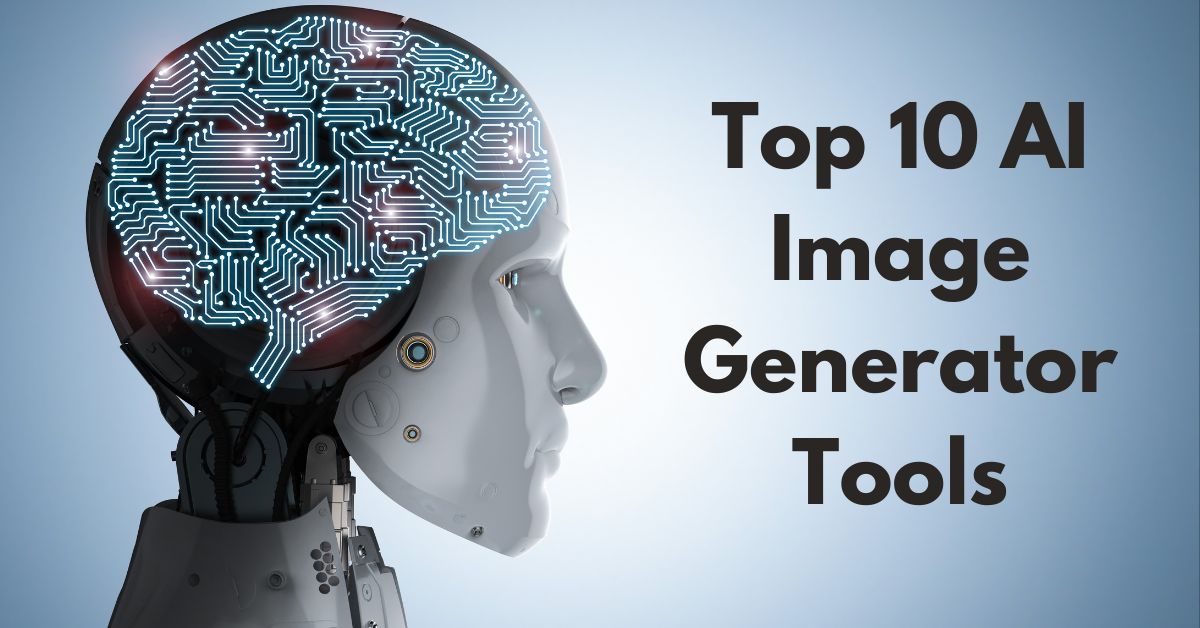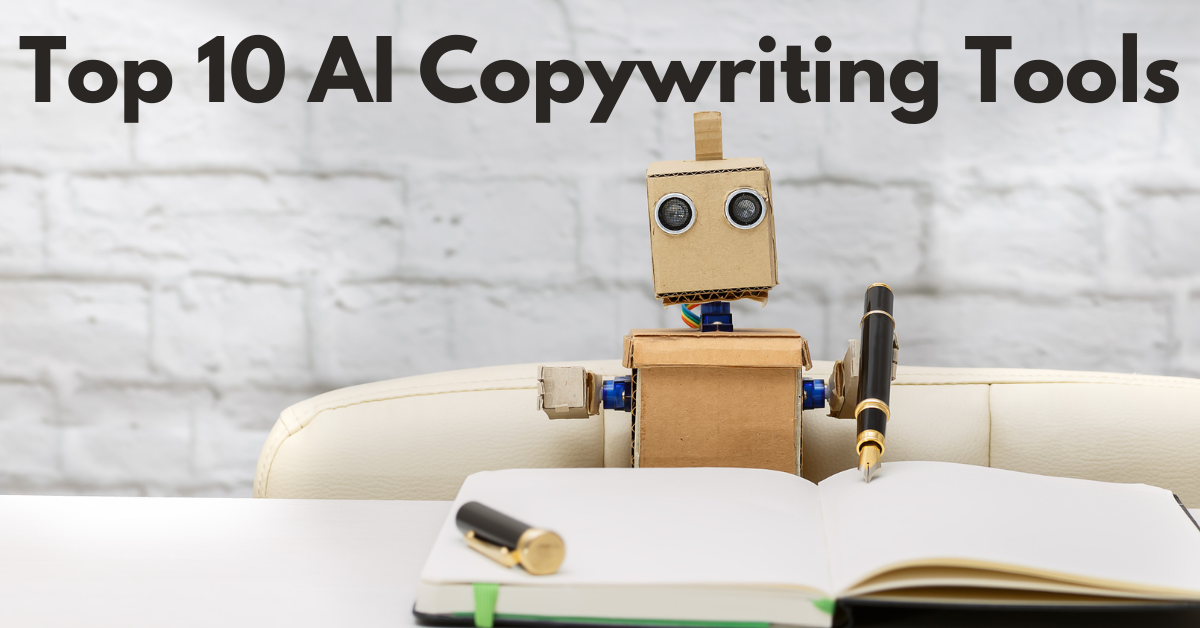Are you looking for ways to improve your website’s search engine ranking and drive more traffic? If so, then you need to start using SEO tools. There are many great free tools out there that can help you with everything from keyword research to link building. In this blog post, we will discuss 10 of the best free SEO tools currently available.

How to use SEO tools?
There are many ways to use SEO tools. Some people use them to research keywords, others use them to build links, and still, others use them to track their website’s search engine ranking. No matter how you use them, though, they can all be helpful in improving your website’s visibility and driving more traffic.
If you’re looking for free keyword research tools, then you need to check out Google AdWords, Keyword Planner, and Ubersuggest. All of these tools are free to use and can help you find profitable keywords that you can target on your website.
Link building is another important part of SEO, but it can be time-consuming. Fortunately, there are some great free link-building tools out there that can help you get the job done quickly and easily. Some of the best free link-building tools include BuzzSumo, Moz’s Open Site Explorer, and Ahrefs’ Site Explorer.
Finally, if you want to track your website’s search engine ranking, then you need to use an SEO tracking tool. There are many great free SEO tracking tools available, but some of the best include SERPWatcher and Rank Tracker from Moz.
If you’re serious about improving your website’s search engine ranking and driving more traffic, then you need to start using SEO tools. These powerful tools can help you with everything from keyword research to link building. Best of all, many of the best SEO tools are available for free. So what are you waiting for? Start using SEO tools today and see the results for yourself!
The Top Ten Free SEO Tools
SEO tools are important because they can help you improve your website’s search engine ranking. This, in turn, can lead to more traffic and more sales.
SEO is an important part of any digital marketing strategy and can make a big difference in your website’s traffic and sales. If you’re not sure where to start, then check out some of these free SEO tools:
Google Keyword Planner
Google Keyword Planner helps you research keywords for your website or blog so that you can rank higher in search engines. You can also use it to find new customers and learn about their interests. Google Keyword Planner is a valuable tool for any website owner or blogger who wants to improve their site’s SEO.
Moz Local Listing Score
This tool helps you track your listing on different directories and ensures that your business information is accurate.
Yoast SEO Plugin
This plugin is a must-have for any WordPress website. It helps you optimize your website for the search engines and improve your overall SEO.
Google Analytics
Google Analytics helps you track your website’s traffic and see how users are finding your site. It also gives you insights into what keywords are bringing people to your site.
Bing Webmaster Tools
This tool provides insights into how Bing sees your website and can help you improve your ranking on their search engine.
Woorank
If you’re serious about improving your website’s SEO, then you need to check out WooRank. It’s one of the best free SEO tools out there. WooRank provides users with valuable insights into their website’s performance. It also offers tips on how to improve their ranking.
Ubersuggest
Ubersuggest is a great tool for both beginners and experienced SEOs. If you’re just starting out, it can help you get a feel for the competition. And if you’re an experienced SEO, it can help you find new keywords to target. To get started with Ubersuggest, simply enter a keyword into the search bar. Ubersuggest will then generate a list of related keywords, as well as some helpful data like search volume and competition level. You can use this information to help you choose the right keywords for your website.
Screaming Frog SEO Spider
Screaming Frog is one of the most popular free SEO tools available. It’s a desktop program that you can download and install on your Windows or Mac computer. Screaming Frog allows you to crawl websites and analyze their on-page SEO elements. This is incredibly useful for auditing your own website or your competitor’s websites.
HubSpot Website Grader
If you’re looking for a free SEO tool to help you improve your website’s performance, HubSpot’s Website Grader is a great option. Simply enter your URL and email address into the tool, and it will provide you with a detailed report on your website’s SEO, including recommendations on how to improve.
Answer the Public
Answer The Public is another great free tool that can help you with your keyword research. It provides data on monthly search volume, competition level, and related keywords. You can also use it to find out what people are searching for on Google. This can be helpful if you’re trying to come up with ideas for blog posts or other content. Once you run “search”, a list of suggested keywords will then appear. You can click on any of these keywords to get more information about them, such as monthly search volume and competition level.
Conclusion
These powerful tools can help you with everything from keyword research to link building.
There are a lot of different free SEO tools available, but these ten are some of the best. If you’re serious about improving your website’s search engine ranking, then you need to start using them. These powerful tools can make a big difference in your website’s traffic and sales. Start using SEO tools today and see the results for yourself.
Enjoyed reading this article? Here are some more interesting posts:
- 10 Best Google Chrome Extensions for Productivity, Security, and Fun
- Top Ten Tips To Create An Awesome Freelance Portfolio
- Google’s Helpful Content Update: Everything That You Need To Know
- Are Google Certificates Worth Your Career Investment? - May 5, 2024
- How to Find and Fix Broken Links: A Comprehensive Guide - April 26, 2024
- Dynamic Pricing Strategies: Using AI to Optimize Pricing in E-commerce - April 9, 2024